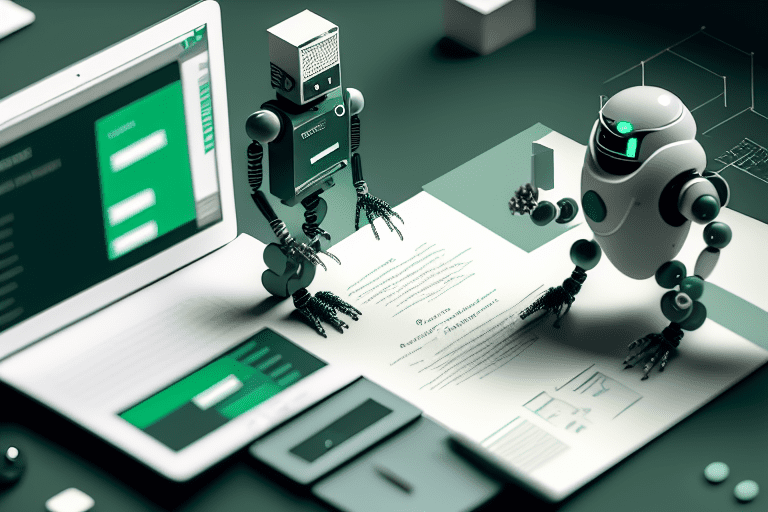How to Use GPT AI: A Beginner’s Guide
GPT AI (Generative Pre-trained Transformer) is an artificial intelligence language model that uses deep learning to generate human-like text. It has been trained on a massive amount of data, making it capable of producing high-quality text that is nearly indistinguishable from what a human would write.
GPT AI has various use cases, including content creation, chatbots, customer service, and language translation. In this beginner’s guide, we’ll walk you through how to use GPT AI to create compelling content.
Step 1: Choose a GPT AI tool
There are several GPT AI tools available on the market, each with its unique features and benefits. Some of the popular GPT AI tools are OpenAI’s GPT-3, Hugging Face’s Transformers, and Google’s T5. Choose a GPT AI tool that suits your needs and budget.
Step 2: Choose the input and output format
Before using GPT AI, you need to define the input and output format. The input format can be a prompt, sentence, or paragraph that describes the topic or idea you want to generate content for. The output format can be a blog post, social media post, email, or any other text format.
Step 3: Train the model
Once you have chosen the GPT AI tool and defined the input and output format, you need to train the model. Training the model involves providing it with a large dataset of text that it can learn from. The more data the model has, the better it will perform. You can train the model yourself or use a pre-trained model, depending on your needs.
Step 4: Generate the text
After training the model, you can start generating text. To generate text, input the prompt or topic you want to create content for, and the GPT AI tool will generate a response. You can adjust the length, tone, and style of the response to suit your needs.
Step 5: Review and edit the text
While GPT AI can generate high-quality text, it’s essential to review and edit the text to ensure it meets your standards. Check for grammar, tone, and accuracy and make any necessary edits. This step will help you refine the text and make it more human-like.
Conclusion
GPT AI is a powerful tool that can help you create high-quality content quickly and easily. By following these simple steps, you can generate compelling text that engages your audience and drives results. Whether you’re a content creator, marketer, or business owner, GPT AI can help you achieve your goals and take your content to the next level. Remember to review and edit the text to ensure it meets your standards, and always keep your audience in mind when creating content with GPT AI.